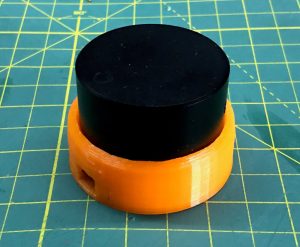 This is another one of those “did it because I can” projects. It’s a USB dial that uses a Teensy 2.0 Arduino unit at it’s core and allows me to emulate my mouse. I use TinkerCAD avidly to design my 3D printed models. Even though I have a mouse I wanted the dial to quickly rotate and zoom in/out on my designs. With both the dial and mouse co-existing, it allows for faster manipulation of the workspace. The Dial handles workspace manipulation while the mouse handles the parts. It makes for an interesting dynamic with both units operating at the same time.
This is another one of those “did it because I can” projects. It’s a USB dial that uses a Teensy 2.0 Arduino unit at it’s core and allows me to emulate my mouse. I use TinkerCAD avidly to design my 3D printed models. Even though I have a mouse I wanted the dial to quickly rotate and zoom in/out on my designs. With both the dial and mouse co-existing, it allows for faster manipulation of the workspace. The Dial handles workspace manipulation while the mouse handles the parts. It makes for an interesting dynamic with both units operating at the same time.
How it Works:
The knob is connected to a rotary encoder, which has a push switch built in. Actions are as follows:
- Single-click: Rotates the workspace view in TinkerCAD.
- Double-click: Zooms in/out in TinkerCAD. Also scrolls in other apps like Chrome.
- Haptic feedback when scrolling via micro vibrating motor.
The Guts:
- Teensy 2.0 micro controller. Any Arduino Pro Micro will work as well. Any controller that emulates USB keyboard and mouse.
- Alps rotary encoder.
- 3D printed base unit.
- micro vibrating motor from old cellphone.
- 24-30GA silicone wire.
- Machined aluminum dial (6mm bore). You could print or use others but the metal dial provides a professional feel with the weight.
- TheDial
- Arduino USBDialV5.ino (specific to Teensy 2.o). Probably works with a Pro Micro as is, but YMMV.
 |
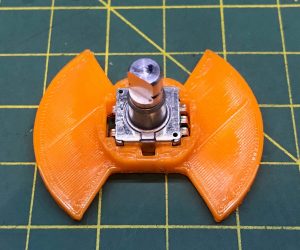 |
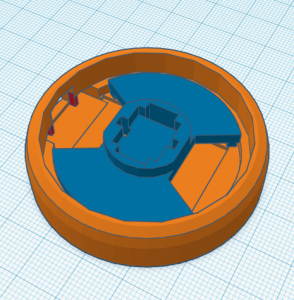 |
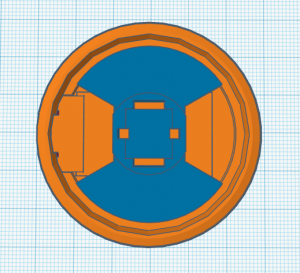 |
  |
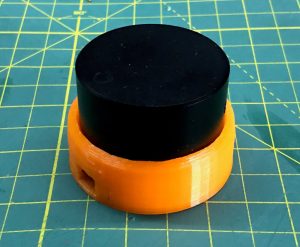 |